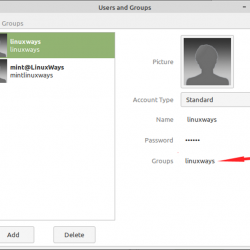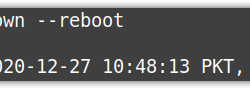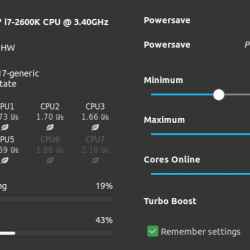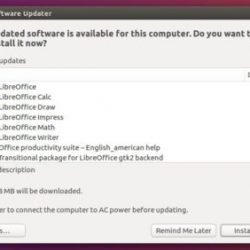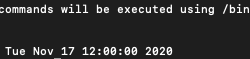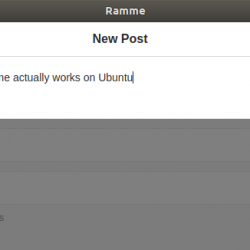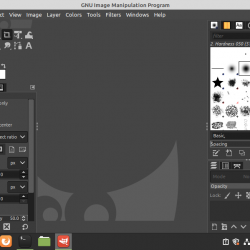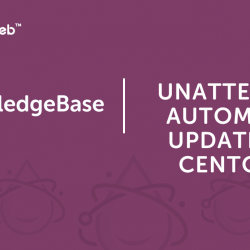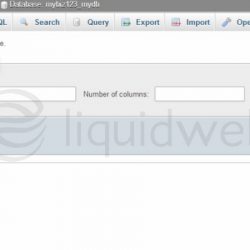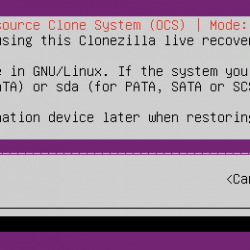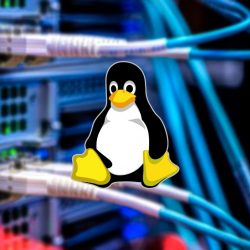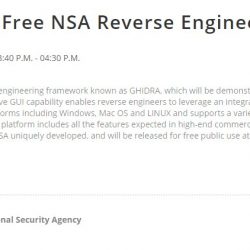谷歌地球 用于虚拟旅行地球上的任何地方。 通过使用谷歌地球,您还可以在桌面上以 3D 视图查看地球上的任何地方。 您还可以检查月球、火星等的表面。
在本教程中,您将学习如何在 Ubuntu 20.04 Linux Mint 20 上安装 Google Earth。
1.安装谷歌地球
首先,您需要下载 谷歌地球包 通过使用 wget 或 curl 命令. 要下载软件包,请运行以下命令:
$ wget https://dl.google.com/dl/earth/client/current/google-earth-pro-stable_current_amd64.deb
下载后,运行以下命令在 Ubuntu 桌面上安装 Google Earth:
$ sudo dpkg -i google-earth-pro-stable_current_amd64.deb
2. 运行谷歌地球
您可以通过访问运行 Google 地球 Applications -> Google Earth.
否则,您可以在终端中运行以下命令来运行 Google Earth:
$ google-earth-pro
结论
您已经成功学习了如何在 Ubuntu 20.04 或 Linux Mint 20 上安装 Google 地球。如果您对此有任何疑问,请不要忘记在下面发表评论。